|
About
apMemo - is an amazingly handy, quick, small, and easy to use graphic memo pad with well thought-out interface!
 |
Map a hardware button to apMemo, and in just one second you'll be ready to take a note!
Press the button to open the program, then press it once again to create a new memo. |
 |
Jot down your note, and set an alarm with just a couple of taps. |
 |
Choose your favourite pen size, and the color you like for the pen and background. |
 |
Use a D-pad or a scroll wheel on your device to browse through the memos. |
 |
Open a thumbnail view to quickly switch to another memo. |
apMemo is the simplest and fastest way to create quick handwritten notes and reminders!
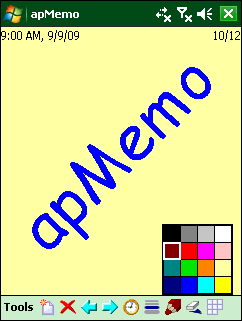
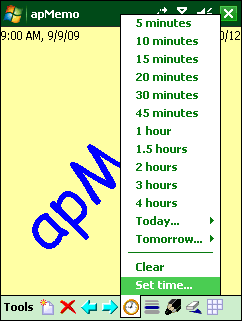
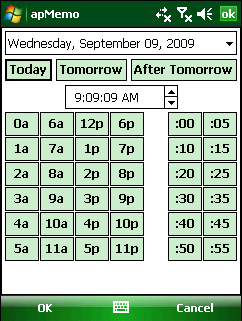
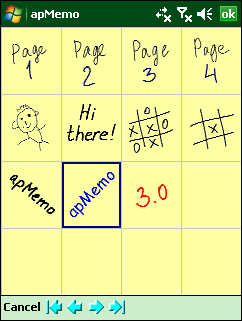
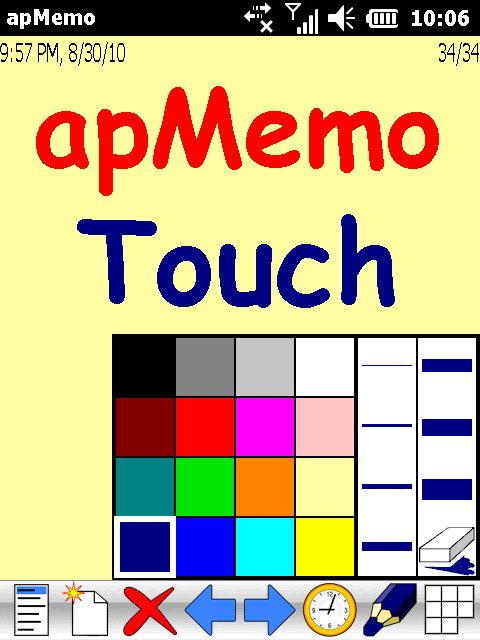
apMemo 3 Features
- New! Version "Touch" with bigger buttons for easier use on the devices without stylus
- New! Memo thumbnail view
- New! Improved alarm pop-up displaying your memo
- New! Vibra, repeat, and auto-snooze options for the alarm
- New! Better VGA, WVGA, and square screen support
- New! A lot of interface enhancements and stability fixes
- Visual choice of pen size and color
- Quick and simple reminder time selection
- Export to bitmap
- Customizable default background color with optional grid
- apMemoViewer Windows application to view apMemo notes on a desktop
- Notes are stored in a compressed format - from just about 4KB per a note
- Number of notes is limited only with RAM size
- Notes are saved automatically to avoid data loss
- ...and more!
apMemo supports all Windows Mobile versions including 2003, 5, 6, and 6.5.x.
Try it for free!
A trial version of apMemo is available for download. You can use it for 14 days.
Please note this version has a limit of 5 memos to be saved.
More memos can be created, but all extra pages will be discarded when you close the program.
All the features except these limitations are the same as in the full version.
apMemo30_Trial.zip - Windows installer.
apMemo3Touch_Trial.zip - Touch version.
Just unzip the files to a temporary folder on your PC, connect your
Windows Mobile device to the PC, execute apMemo_setup.exe, and follow the installation program steps.
apMemo30_Trial.cab - CAB installer for installation right on your device.
apMemo3Touch_Trial.cab - Touch version.
apMemoView11.zip - apMemo data file viewer for Windows.
Don't like time limits? Try the older Freeware version 1.0, which is also available.
Buy apMemo!
The price has been reduced! Buy apMemo 3 now for only $4.99 USD!
Upgrade
Upgrade to version 3 is free for registered users!
Please visit the upgrade page.
|
|
News
September 15, 2010
New version apMemo Touch:
- Bigger buttons for easier use with a finger;
- Better support for Windows Mobile 6.5.3.
January 22, 2010
New version 3.0:
- Memo thumbnail view;
- Improved alarm pop-up displaying your memo;
- Vibra, repeat, and auto-snooze options for the alarm;
- Better VGA, WVGA, and square screen support;
- A lot of interface enhancements and stability fixes.
November 4, 2005
Update:
- Undo feature is made optional and disabled by default as it may cause a noticeable slowdown on some devices with VGA screen. Use Options dialog to enable it;
- Minor fixes.
July 24, 2005
New version 2.3:
- Native VGA resolution support;
- Show alarm time both in the caption and the note itself;
- The speed increased even more.
February 22, 2005
Update:
- Undo feature has been optimized, the speed has increased significantly;
- Now you can undo the last Undo (Undo + Undo = Redo).
August 9, 2004
Pocket PC magazine has selected apMemo as a nominee in its Fourth Annual, 2004, Best
Software Awards in the "Utilities: Notes" category.

|
User opinions on apMemo
Gerard Ivan Samija, Canada, contributing editor pocketnow.com:
"...This little reminder/post-it program works very well. Odd that previous efforts have been so few. The closest I'd seen before was StopTime beta 2.0, which incorporated a similar scratchpad and threw in voice notes as well. But it was awkward to use, where apMemo is very fast and easy. Thank you for this fine program!"
Mike Welch, USA:
"...One of my favorite apps for PocketPC with a very simple and intuitive UI..."
Jean-Pierre Bherer, Canada:
"...Simple, very simple to use. Useful and fast. A "no problemo" product like every product should be. It does well what it is supposed to do. Thank you."
Xin Liu, China (for version 1.0):
"...Excellent alarm note application resembling DiddleBug and BugMe. It's not as powerful as BugMe, but it's enough at least for me and it costs nothing. Good work!"
Claude, France (for version 1.0):
"...I was searching since several weeks a hand writing notepad which is as simple as a paper one. I have tested a lot of them but they were too "ugly" to use or too complex for quick uses. I have discovered apMemo this week-end and it is THE soft I searched. Congratulations for your development and thank you!"
|
|
|

